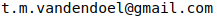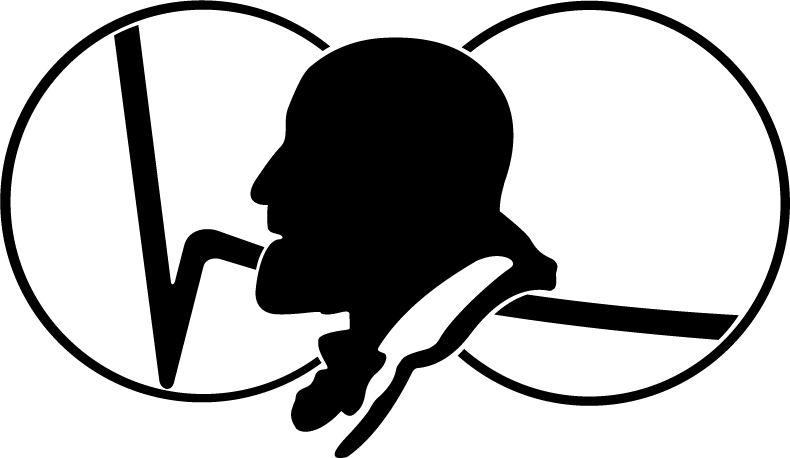
Westeros
Welcome to Westeros, the local backup of the Webcie.
On this page, you find the essential resources to get access to the data and to monitor its health. Further documentation is available at Notion.
Accessing data
TL;DR
- Type: Secure WebDAV (HTTPS)
- Server: westeros.vdwaals.nl
- Folder: /data or /alternate
- Credentials: ssh [email protected] '~/generate_session.py' (run locally)
Instructions
Follow these steps to gain access to the drives.-
Connect your device the the same local network as this machine.
- If the IP starts with 192.168, this is the Van der Waals router. Connect to the Van der Waals wifi network, or connect your device over an ethernet cable to the router.
- If the IP starts with 155.131, this is the TU/e network. Connect to the TU/e wifi (probably not eduroam) or with an ethernet cable in a wall socket.
-
To obtain credentials, SSH into the server and generate a session:
ssh [email protected] '~/generate_session.py'
You will be provided with a temporary username and password, valid until 01:00 UTC the next morning.
-
You can now connect to the server. You do not have to maintain your
connection to the local network for this. Here are the settings that
you should use:
- Type: Secure WebDAV (HTTPS)
- Server: westeros.vdwaals.nl
-
Folder: one the the following options.
- /data uses the primary disk. This is the recommended option.
- /alternate uses the secondary disk. Use this only if /data does not work.
System health
Westeros performs a number of internal checks, daily at 09:00 UTC. At the top of this page, the status is shown. The status is one of the following:
- GOOD: no issues found.
- ATTENTION: there are issues, but they are not currently limiting the functionality of Westeros. Usually, this is an indication that problems are likely to arise in the near future. The relevant logs are available at /var/log/vdw/checks.log. You are strongly adviced to inspect these logs at the earliest convenience, as action might be required.
- PANIC: issues are detected that prevent Westeros from functioning, or there are problems with data integrity. As a result, data is not backed up reliably. It goes without saying that this requires immediate attention. Inspect the relevant logs and resolve the indicated problems as soon as possible.
More information about the checks that are performed and how to resolve issues, can be found here.
Credits
Westeros was installed and configured by Thomas van den Doel in 2025.
If there are any questions about Westeros, or the way it is configured,
feel free to contact me at